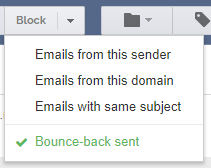If you block a sender after they have already emailed you, then a bounce-back will not be sent for the previous email you already received. The bounce-backs will only be sent for future emails you receive from the blocked sender.
However, if you’d still like to have a bounce-back sent for the initial email received, follow these instructions.
- Make sure your account has been upgraded to either Plus or Pro status.
- Go to your Gmail inbox and open the email you want to bounce back to the sender.
- Click the “Block” button and then select “Reply with…”:
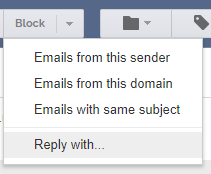
- Make sure that “Fake Bounce-Back” is selected in the drop-down menu.
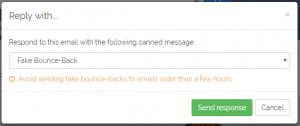
- Click “Send response”
Note: If a bounce-back has already been sent for this email then “Reply with…” will instead say “✓ Bounce-back sent” and you will not be able to send another bounce-back.