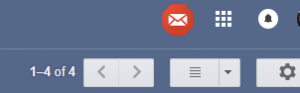There could be a few possible reasons for Block Sender not showing up in your Gmail inbox.
Chrome
- The Block Sender extension may have been updated and its permissions need to be re-approved in Chrome. This is indicated by a yellow exclamation mark in the upper right-hand corner of Chrome:
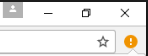
- The Block Sender browser extension may have been uninstalled, or may have been temporarily disabled:
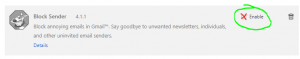
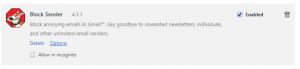
- Block Sender may not be compatible with your version of Chrome. This extension requires at least Chrome version 54 or higher:
- You can confirm that you are running the latest version of Chrome by typing in chrome://version in your address bar.
- Alternatively, you may click this icon ≡ (in the upper right-hand corner of your browser) and then click Help -> About Google Chrome.
- Lastly, your employer may have disabled the use of extensions in your web browser for security reasons. You can verify by checking with your company’s IT department.
When Block Sender is installed and activated successfully you should see this red stop sign icon in your Gmail inbox: