If for any reason you want to temporarily stop blocking emails, but you don’t want to delete the block, you can pause specific Blocks. When you’re ready to start blocking again, all you need to do is resume the Block. This help article describes how to do just that.
Using the Browser Extension
- Click on Block in the Gmail toolbar and select Manage Blocks.
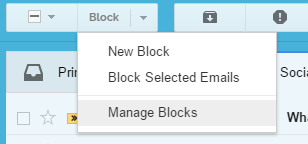
- Locate the block you want to pause, select it’s Options and then choose Pause Blocking
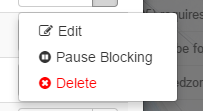
Using the Dashboard
- Go to the Blocks section of your Dashboard.
- Scroll down to Your Block section.
- Locate the block you want pause, click the Options button and then select Pause Blocking.
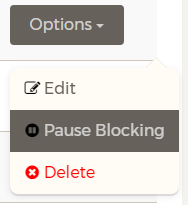
The Block will be grayed out immediately and you’ll be notified in the dashboard that the Block has been paused. To resume blocking, click on the Options button and then select Resume Blocking.
