To cancel your subscription and return to the Free plan, here is what you need to do:
- Go to the Settings section of your Dashboard
- Click on the Billing tab
- Click on the Cancel Plan button
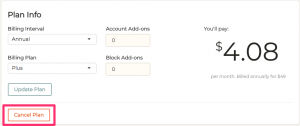
- If successful, you should see a message indicating that your subscription has been cancelled
Note: Before downgrading to Free, you must only have one email account linked.
Refer to this article if you want to upgrade back to a premium plan.
