If you need to change the password you use to sign in to your Block Sender account, you can do so through the Security menu of the Settings page:
- Log in to your Block Sender dashboard
- Click on your email in the upper right-hand corner and select “Settings”
- Click the “Security” tab on the left side
- Enter your current password, your new password, and then confirm your new password.
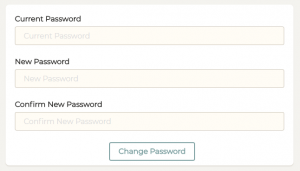
- Click “Change Password”
If you can’t remember your password, try using the password reset feature. If you continue to have problems, feel free to contact support.
