If you see this yellow exclamation point (pictured below) on your Accounts page then it means Block Sender can’t connect to your Gmail account. This disconnection from Block Sender can happen if you change your Gmail/Google password, if Gmail detects an intrusion in your account, or if you revoke Block Sender’s connection to your account.
If this happens to your account, you will be notified by Block Sender via email. If you receive this email from us and need to re-authorize your account, follow these instructions:
- Login to the dashboard at https://app.blocksender.io.
- Find the email account that needs to be re-authorized in the list of accounts.
![]()
- Click the “Options” button, and then select “Re-authorize Account”.
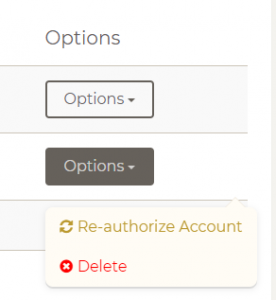
- Click “Yes, reauthorize it”
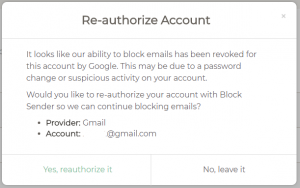
- Find and select the email that needs to be re-authorized from the list of Google accounts and then click “ALLOW” on the screen that follows.
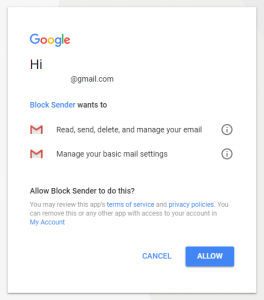
- When finished, the dashboard should automatically refresh and you should receive this message:
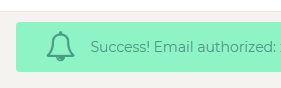
Note: If you receive an “access_denied” error, then please make sure your Google account credentials (username and password) are correct.
