Signing Out of the Browser Extension
- Click on the Block Sender icon in Gmail and select Sign Out.
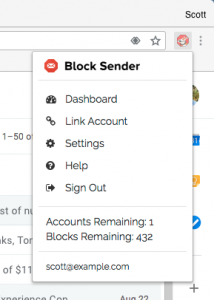
Signing Out of the Block Sender Dashboard
To sign out from the Dashboard, simply click on the SIGN OUT tab at the top of the Dashboard.

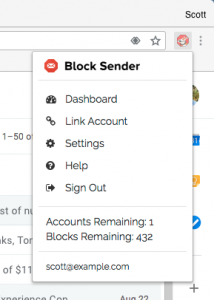
To sign out from the Dashboard, simply click on the SIGN OUT tab at the top of the Dashboard.

