When Block Sender releases an update to the browser extension, it can take some time for your browser to receive the updates. This typically takes anywhere from a few hours to a few days to happen. If you want to get the latest version as soon as possible, or if you disabled automatic updates in your browser, here are a few ways to update:
Chrome
- Occasionally your browser may ask for your permission to update, which will show a yellow exclamation mark in the upper right-hand corner of the browser.
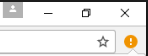
Click this exclamation mark icon and approve the update to install the latest version. - If your browser is taking a while to update and you want to get the latest update immediately, you can the uninstall the Block Sender extension and then re-install it through the Chrome Web Store.
