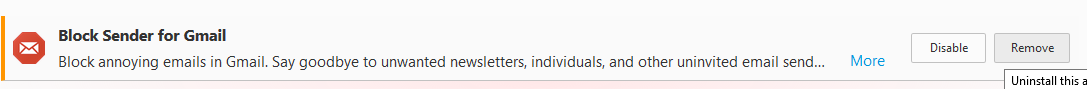If for any reason you decide you don’t want to use Block Sender anymore, or you just choose not to use the browser extension, you’ll need to uninstall if from your browser. This help article describes how to uninstall it from Firefox:
- Click on the Firefox menu and select Add-ons.
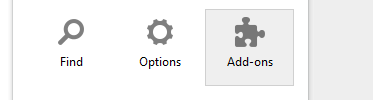
- Click on the Extensions tab and you’ll be show a list of installed extensions.
- Locate Block Sender and choose Remove.