In order to upgrade your Block Sender account to one of the premium plans you must have a credit or debit card added to your account. In this help article we’ll walk you through the process of adding a payment method to your account.
- Go to the Settings of your dashboard
- Click on the Billing tab
- Click on the Edit
 icon in the Payment Info box.
icon in the Payment Info box. - Click on Add New Card in the Update Payment Info box.
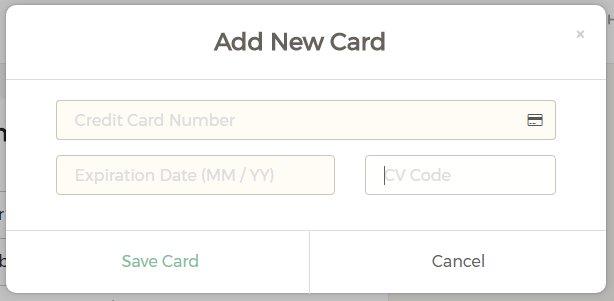
- Enter your credit card details in their respective fields and click Save Card.
Once this is done, your card will appear in the Payment Info section when it has been successfully validated.
