Changing your payment method is easy.
You may want to change your payment method for any number of reasons: your card has expired, you changed bank accounts, etc. In this help article we’ll show you how to change your payment method using the Block Sender dashboard.
Changing your Credit/Debit Card
- Head over to https://app.blocksender.io/settings#billing
- Click the edit icon in Payment Info box

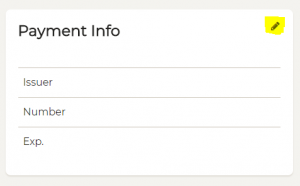
- Click “Add New Card”

- Enter your new card information and click “Save Card”
- After adding the card, ensure it is the default card by clicking the radio button under “Default”
Switching from PayPal to Debit/Credit Card
If you’d prefer to pay via PayPal instead of a credit or debit card, you can make this request by contacting support and making your request.
